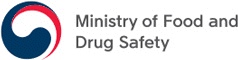- Registration Date 2016-04-27
- Hit 1351
This notice is issued from MHRA, for the detailed information, check the below
0 URGENT FIELD SAFETY NOTICE
Potential Sample Metering Anomaly on
VITROS® Systems using Software Version 3.2.2 and Below
Immediate Action Required
Date April x, 2016
Affected Products Product Name Product Code Affected Software Versions Unique Device Identifier No.
VITROS® 3600 Immunodiagnostics System
6802783
6802914 (Refurbished)
Software Version 3.2.2 & Below
10758750002979
10758750007103
VITROS® 5600 Integrated System
6802413
6802915 (Refurbished)
10758750002740
10758750007110
Issue Explanation and Impact to Results
As part of a Field Safety Corrective Action, Ortho Clinical Diagnostics (Ortho) initiated this Urgent Field Safety Notice due to a VITROS System software timing anomaly that could cause two different sample metering scenarios that may lead to erroneous results.
Scenario 1: The VITROS System could aspirate sample from an unintended sample container causing assay result(s) obtained from that sample to be incorrectly associated with the intended sample.
Scenario 2: A sample could be aspirated from a sample container (Sample A) and be dispensed into an unintended container (Sample B) causing Sample B to be contaminated and diluted by Sample A.
Ortho is able to provide assistance to determine if the anomaly occurred on your system. Refer to the Questions and Answer section for information.
Rate of Occurrence
Based upon assessment of 3 months of e-Connectivity® data, the rate of occurrence is estimated to be:
Scenario 1: 1 per 12,500,000 Results
Scenario 2: 1 per 5,900,000 Results
Resolution
VITROS System Software Version 3.2.3 [Modification (MOD) No. A8] contains the resolution to this anomaly. Beginning on April 7, 2016, automatic download of the software will be available for systems that are e-Connected. Until Software Version 3.2.3 is installed on your system, please follow the enclosed instructions to help decrease the probability of the sample metering anomaly.
Required Actions
Install Software Version 3.2.3 upon availability:
o Automatic download for e-Connected systems will begin on April 7, 2016.
o Software kits (DVD format) will be shipped beginning on April 7, 2016.
Until Software Version 3.2.3 is installed on your system(s), follow the enclosed instructions to help decrease the probability of this sample metering anomaly.
Post these documents by your VITROS System or place with your user documentation.
Discuss any concerns regarding previously reported results with your Laboratory Medical Director to determine the appropriate course of action. Complete and return the Confirmation of Receipt form by April xx, 2016.
Ref. CL2016-076_EU Page 2 of 6
Software Version 3.2.3 Prerequisites
Upon availability, ensure that one of the following is installed on your system prior to installing new Software Version 3.2.3:
Software Version 3.2 - MOD 89
Software Version 3.2.1 - MOD A4
Software Version 3.2.2 - MOD A5
The current software version number appears in the upper right corner of the analyzer screen. If you do not have an appropriate version, please contact our Technical Solutions Center for assistance.
Contact Information
We have anticipated some questions you may have in the Questions and Answers section. If you have any questions, contact our Technical Solutions Center at insert number. We apologize for the inconvenience this may cause your laboratory. (Insert signature if appropriate)
Enclosures:
1. Confirmation of Receipt form
2. Operator Actions to Help Decrease the Probability of Sample Metering Anomaly on VITROS 3600 & 5600 Systems 3. VITROS Release Notes for VITROS System Software Version 3.2.3 or VITROS System Software Version 3.2.3
Instructions for OCD personnel -Delete this section before sending the letter to customers
For Enclosure # 3, include one of the following 2 options, based on software availability in your region:
Option A -If mailing does not include the software kit: Enclosure 3 must be: Release Notes for VITROS System Software Version 3.2.3
Option B If mailing includes the software kit (Release Notes are included in the kit): Enclosure 3 must be: VITROS System Software Version 3.2.3
Change the required actions section to indicate that software is enclosed: o Install the enclosed Software Version 3.2.3 at your earliest convenience. Automatic download for e-Connected systems will begin on April 7, 2016.
Ref. CL2016-076_EU Page 3 of 6
Questions and Answers
1. Which VITROS® Systems are affected by this anomaly?
This anomaly only affects VITROS 3600 and 5600 Systems with samples processed in the Routine Lane. It does not affect samples processed using an automation track system (e.g., enGen™ Laboratory Automation System) or samples processing using the Stat Lane.
2. How does the anomaly occur?
Located within the Sample Supply, there are 4 sampling positions in the Routine Lane. The following specific sequence of events must occur in order for the software timing anomaly to happen:
1. A sample from a Universal Sample Tray in tray position 2 or 3 is in process or scheduled to be aspirated and at the same time,
2. A tray in position 1 is rotated to scan the tray and a condition code occurs (TD4-20C, TD4-20* and/or TD4-21*) and
3. System performs an auto recovery (i.e., initialization) for all trays in positions 1 -4.
*Refer to Question # 6 for a complete list of condition codes associated with this anomaly.
3. What happens when the anomaly occurs?
When the anomaly occurs, there are two possible scenarios described below.
Scenario 1:
If sample metering is in progress during the auto recovery process and at the same time, the trays in position 2 and 3 are rotating, the VersaTip may aspirate from an unintended sample container.
Impact to Results: Results obtained from an unintended sample are associated with the intended patient.
Rate of Occurrence: Analysis of e-Connectivity data estimates the probability of the anomaly to occur is 1 occurrence per 12,500,000 results.
Scenario 2:
If sample aspiration is in progress during the auto recovery process and a metering failure is detected (e.g., bubble detected), the proboscis is raised out of that sample container. The tests to be metered are marked with “No Results”. However, if the metering failure enables the “Save the Sample” operation, the system attempts to dispense the sample back to the original sample container. Because the tray is rotating, a sample that was aspirated from a container (Sample A) could be dispensed into an unintended container (Sample B) causing Sample B to be contaminated and diluted by Sample A.
Impact to Results: Results obtained from the contaminated sample may be erroneous.
Rate of Occurrence: Analysis of e-Connectivity data estimates the probability of the anomaly to occur is 1 occurrence per 5,900,000 results.
NOTE: It is possible for both scenarios to occur sequentially.
Ref. CL2016-076_EU Page 4 of 6
Questions and Answers (continued)
4. How can I determine tray positions in the Sample Supply?
The affected positions located in the Routine Lane of the Sample Supply as shown below:
5. What is “Save the Sample”?
Under specific conditions, if the system’s initial attempt to aspirate sample from a sample container is unsuccessful, the system will dispense the sample fluid back into the original sample container from the VersaTip. “Save the Sample” is not a configurable option, but rather it is programmed into the software.
6. What condition codes are associated with this anomaly?
The following condition codes are associated with mechanical issues when reading tray and sample barcodes. One of these conditions codes will be present prior to the anomaly occurring: TD4-20* (TRAY Barcodes) TD4-21* (SAMPLE Barcodes)
TD4-200
TD4-204
TD4-20B
TD4-210
TD4-214
TD4-21D
TD4-201
TD4-205
TD4-20C
TD4-211
TD4-215
TD4-21E
TD4-202
TD4-206
TD4-20D
TD4-212
TD4-216
TD4-203
TD4-209
TD4-20E
TD4-213
TD4-219
NOTE: To enhance or enable the audio alert if the condition code(s) occurs, consider increasing the volume for Attention Codes in Options and Configurations.
7. Is it possible to determine when the anomaly occurs on my system?
Prior to installing Software Version 3.2.3, you may consider monitoring the sequence of events to help identify the anomaly:
For Scenario 1: A TD4 condition code is posted AND within 25 seconds one of the following occurs:
System Scheduler Timeout (condition code SB5-010) is posted with the specific text “SaHaTrays12Init” OR
Tray Rotation Error (condition code: TD0-2**, TD0-3**, TD0-4** is posted).
For Scenario 2: A TD4 condition code is posted, AND within 25 seconds one of the following occurs:
Sample Exceeds Maximum Onboard Time (condition code SBA-007) Tray ID Cup -1 : NOTE: the Tray and ID are blank, and the Cup is -1 OR
uS Metering Aspirate Error (TE5-45* - *code ends in anything other than A, D, E or H) OR
uIA Metering Aspirate Error (TM5-45*- *code ends in anything other than A, D, E or H)
Barcode Scanner
Tray Position 1
Tray Positions 2 & 3
Ref. CL2016-076_EU Page 5 of 6
Questions and Answers (continued)
8. Is it possible for Ortho to determine if the anomaly occurred on my VITROS System?
Yes, Ortho can determine if the anomaly occurred on your system(s). Depending upon whether your system is e-connected or not, the table below will help you to determine if further actions are necessary. Assistance to Determine if the Anomaly Occurred on your VITROS System
VITROS Systems that are e-Connected
Analysis of previously reported results:
We are in the process of reviewing the last 3 months of your data.
Upon request, we will evaluate your available historical data (maximum of up to 2 years). To request a historical data review, contact Ortho’s Technical Solutions Center for assistance.
Analysis of ongoing results:
Ortho is currently monitoring your system(s) for the occurrence of the anomaly. We will continue to do so until the next version of software is installed on your system.
If your system was potentially affected by the anomaly, Ortho will contact you and provide a summary of your data.
VITROS Systems that are NOT e-Connected
Analysis of previously reported results:
If your VITROS® System is not e-Connected, no data analysis has been conducted by Ortho at this time.
Upon request, Ortho can perform a review of your datalogger files currently stored on your system as well as any that have been archived at your facility.
To request an analysis of your datalogger files, please indicate your preference for assistance on your Confirmation of Receipt form or to expedite your request, contact your local Technical Solutions Center.
Upon our receipt of your datalogger files, Ortho will contact you if your system was affected.
IMPORTANT TO NOTE: Ortho does not recommend the use of confidential, patient-identifying information such as patient name or government identifier as part of Sample ID.
Self Monitoring of ongoing results:
Follow the instructions in Question # 7. If you observe an occurrence, contact your Technical Solutions Center for assistance.
Ref. CL2016-076_EU Page 6 of 6
Questions and Answers (continued)
9. Are all assays affected?
Results from any assay (i.e., MicroTip, MicroSlide and MicroWell) processed for the affected sample may be affected if the anomaly occurs. Specimens aspirated from either sample cups or tubes in the routine lane may be affected.
10. Until Software Version 3.2.3 is installed, what actions are required that will help decrease the probability of the anomaly?
Following the enclosed instructions (Operator Actions Instructions to Help Decrease the Probability of Sample Metering Anomaly on VITROS 3600 & 5600 Systems) can help to decrease the probability of occurrence until Software Version 3.2.3 is installed on your system.
Division
Written by 이홍석